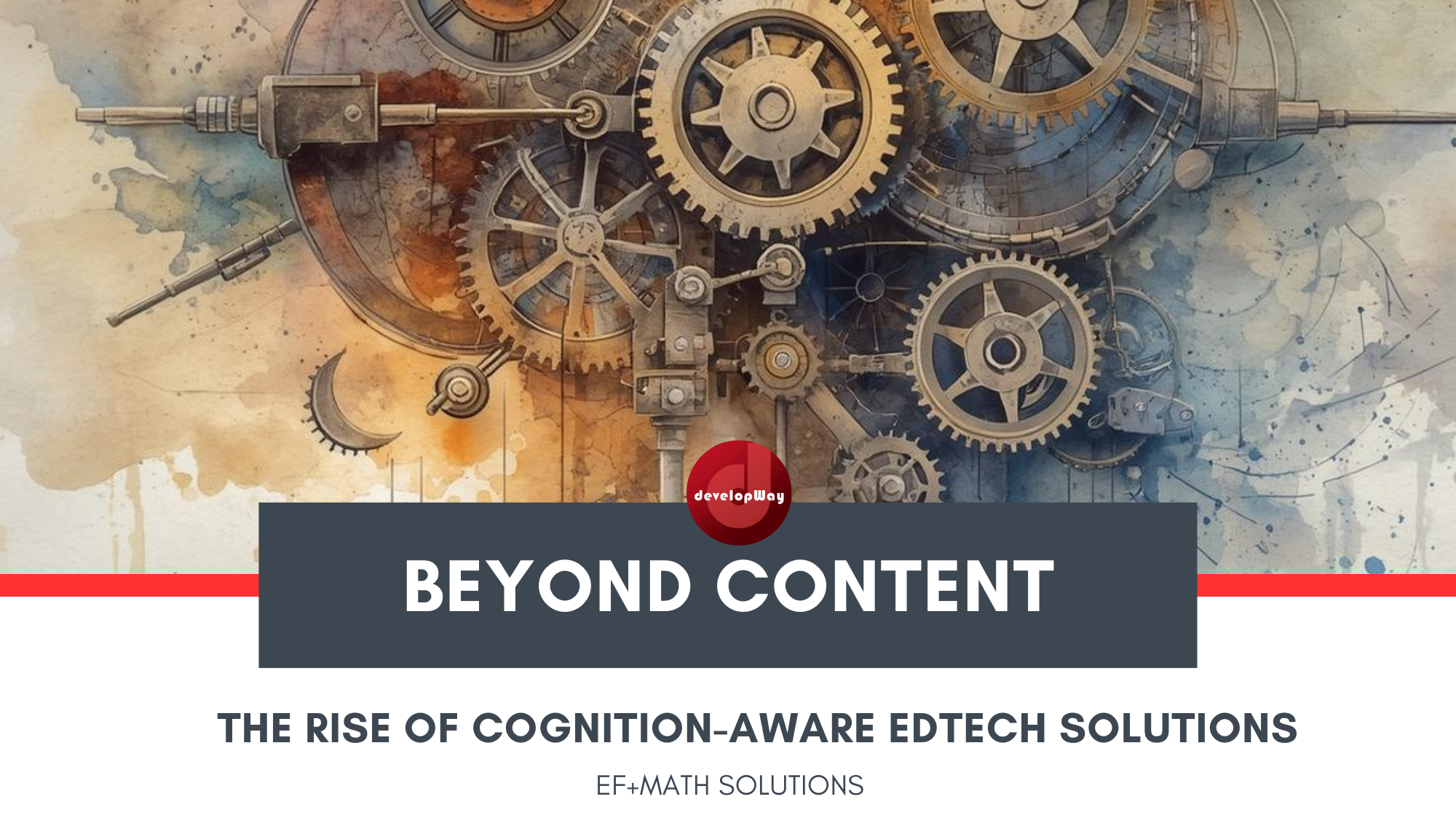Introduction
Software is an instruction set to the computer to perform specific tasks. In contrast to the hardware which is the physical stand of the computer, the software is generally related to the applications and programs running on the device. Some examples of the software are Web browsers, Word processors, Email Clients, Adobe Photoshop, and many others that we use daily.
A software development tool [1] is a program used to create, maintain, test, debug, build and support other applications and software. There are various types of tools like languages, monitoring platforms, databases, frameworks, etc. that programmers use to create software. The factors that cause the choice of the tools can be the type of software development and the software development life cycle applied, company standards, integration issues, etc. And of course, the applicability to the desired environment should be considered as well as the team’s prior experience with the tool. Each team defines specific factors for the specific project for the decision of the right software development toolset.
Nowadays the software industry is growing rapidly expanding to new areas and reaching more industries ad domains. Developers and organizations get huge impact when using different software tools and applications.
In this article, we preview the most common software development types and technologies and then list the tools that can be used to contribute to the effective and efficient software development process. We cover those tools in the following categories: developer tools, Integrated development environments, software development frameworks, cloud tools, and source control tools.
Software Development Types and Technologies
Let’s first review the main types of software development and the technologies used for each one.
Web Frontend Development
The front-end of a website is the graphical interface of the web project. It’s what users faces with when opening the website, including the fonts, colors, buttons and images, and other interactions.
Web Backend Development
Backend development focuses on how a website or web application works. It is what happens backstage, meaning server-side content creation. The backend developer deals with databases, scripting and website architecture.
Mobile Development
Mobile application developers create software programs for cellular gadgets such as smartphones or tablets. The process of the software creation is adapted to a specific platform like iOS, Android, and has to be optimized to make use of the advantages inherent in the platform and the hardware.
Software Application Development
It is developing a computer program to assist users and businesses to make use of functionalities. These are the standard applications that implement standard duties on operating systems.
Cloud Computing
Cloud computing [2] is the implementation of different services through the Internet. These resources contain tools and applications like data storage, servers, networking, databases, and software. Here the data is accessed via a remote database instead of local servers or personal devices.
Database Development
Database management is the cornerstone for organizations that hold large amounts of data. Database development assumes the development and maintenance of the systems for businesses to stay organized and use their data effectively. It is the process of obtaining real-world requirements, developing and analyzing the requirements in the form of raw data, and then designing that data and its functions.
API Development
API (Application Programming Interface) is the program that developers build to allow two applications to communicate with each other. It is the set of instructions, requirements, and standards that enable an app or software to apply services of some other application, device, or platform.
Security Software Development
Security Software development contains continuous checking of the software in the process even from the early stages of the project focused on preventing the unpermitted access to the program data by anyone. It’s the teamwork of both cybersecurity developers who work on keeping the data safe from viruses and malicious attach and penetration testers. White hat hackers work for security by hacking the system for identifying the risk and location of security sensitivity.
Embedded Systems Development
Embedded Systems Development is building or customizing particularly the software running on your machine or device. This type of software development deals with coding skills needed for embedded systems like Arduinos and Raspberry Pi and Beaglebones.
Data Science Development
Data Scientists know how to obtain valuable insights from the large amount of data they have using various analytical methods and tools. The data mining process can include the processing of large data sets and making decisions by learning from the mined data. So Data Science Development is the process of presenting all that data in the correct form making AI applications. The common programming languages for Data Scientists are Python, C/C++ and MATLAB.
Main technologies used for each type of development:
Software development type | Technologies used |
Web Frontend Development | HTML, CSS and JavaScript |
Web Backend Development
| Java, Ruby, C#, PHP, Python, NodeJS, Go, .NET |
Mobile Development | Android, Objective C, Java, C#, Swift, HTML5, JavaScript |
Software Application Development | Java, C#, C/C++, Python |
Cloud Computing
| Java, XML, Clojure, R, Google’s Go, Erlang |
Database Development
| Python, MySQL, Java, dBase, C, C++, and Oracle |
API Development
| Programming language of the platform or the device for which the API is built |
Security Software Development
| Programming language is similar to the system that needs to be tested |
Embedded Systems Development
| Python, Assembler, Embedded C, Arduino, and Java |
Data Science Development
| Python, C/C++ and MATLAB
|
Top Software Development Tools
There are a variety of tools for software development that support and provide increased functionality to the programming languages. Below we list the most widely used tools according to their categories.
Developer Tools
Linx
Linx [3] is a low code development tool to create custom automated business services, backend applications and web services. The tool hosts APIs, integrations and many automations without the need for infrastructure, frameworks, and code. It’s an ideal tool to handle high workloads, has a drag-and-drop and easy-to-use interface, and over 100 plugins, programming functions, and services for rapid development. You can make automated processes using directory events, a message queue, or a timer.
EmBold
EmBold is a software analytics platform that analyses source code and uncovers issues that impact stability, robustness, security, and maintainability. It’s an AI-based tool that helps the developer identify the risk in the code, prioritize them and resolve them. EmBold integrates with tools such as Azure, GitHub, BitBucket, Git, and many plugins used for Eclipse and IntelliJ IDEA. Supports more than 10 different languages.
Studio 3T
With Studio 3T [4] you can view and modify document data, build comprehensive queries, generate instant code, import/export in multiple formats, and much more. It’s an intuitive tool that lets you efficiently use MongoDB’s document management capabilities.
FinanceLayer
The FinanceLayer is a Real-time Finance News API which can provide worldwide online and recorded finance news or article feeds on any application. Supports any client and any server-side programming language and can be usable for all.
Collaborator
Collaborator [5] is a peer code review and document review software application. It helps the developers to identify weaknesses in code early and thus accelerate the interval for coding. Collaborator generates detailed review reports which help organizations to meet the compliance requirements.
IDE (Integrated Development Environment) Tools
An IDE [6] or integrated development environment is a software application that combines, in one place, all the tools needed for the developer to build software. Simply said, IDEs provide interfaces for users to write code, organize text groups, and automate programming redundancies.
Apache NetBeans
Apache NetBeans [7] is a free, open-source IDE that develops mobile, web and desktop applications. It works with any operating system written in Java, like Linux, Windows, macand OS, Solaris. NetBeans is an ideal tool for C, C/C++, Java, JavaScript and PHP developers to write a bug-free code, make smart code editing, and develop the user interface. The top features of this tool are debugging, profiling, dedicated support from the community, a powerful GUI builder, support for Java platforms etc.
Cloud 9
Cloud 9 is an IDE that can be used by the developer to manage code via a browser and share the working environment with team members for effective collaboration. Supports various programming languages like Python, C, C++, JavaScript, PHP, Perl, Ruby, etc. Before 2010, it was an open-source tool but in 2016, it was obtained by Amazon Web Services and became chargeable as per the usage.
Atom
Atom is a well-known free text and source code editor. It’s an open-source tool, compatible to work with Windows, macOS, and Linux operating systems. Atom is famous for its smart auto-completion feature and the opportunity to split the screen into several panes to allow the editing and comparing of code across different files. It also enables users to add new features without making changes to the configuration file. Atom is built with HTML, JavaScript, CSS, and Node.js integration.
While these are the most widely used IDEs, here are some of the honorary mentions: Zend Studio, CodeLobster and CodeCharge among others.
Software Development Frameworks
Here we list some of the top software development frameworks which provide the foundation and environment to create software with the forced architectural models and development systems.
Laravel
Laravel is a free and open-source web application framework that provides a set of tools and resources to build modern PHP applications. It is one of the most articulated frameworks. Employs the best practices of PHP and is widely used by developers for the ease of the development process.
Bootstrap
Bootstrap is a free and open-source framework that empowers the development of mobile-first projects and responsive websites. Supports HTML, JS and CSS languages. It enables easy and fast website design and building. Easy customizable to the project’s needs and requirements. Bootstrap includes an extensive list of components and ensures consistency irrespective of who’s working on the project.
HTML5 Builder
HTML5 Builder is one of the most all-inclusive tools for developing web and mobile apps. Supports HTML5, JavaScript, CSS3, and PHP programming languages for designing and building applications. You can develop cross-platform apps very fast with cloud services. HTML5 Builder is also an ideal tool for collaboration of designers and developers. You can create location-based mobile and browser apps using the geolocation components in it.
Other widely used frameworks which continue the list are Ruby on Rails, Visual Studio, Neter, Code Ignitor and Cake PHP.
Cloud Tools
A cloud-based tool [8] is software that relies on cloud application technology to store data centrally and provide up-to-date information to all users. These tools often use remote servers to store the data, and the application is often accessed online or in an app.
Azure
Azure is a public cloud computing platform widely used by developers to build, deploy and manage web applications. It allows access to Microsoft resources and cloud services including analytics, storage, virtual computing, networking, and much more. Initially, Azure services are provided free of charge. Later, you need to pay as per the usage. Anyway, you can continue with the free edition accessing only free products.
Kwatee
Kwatee [9] Agile Deployment is another cool tool to develop software by automating applications or microservices to servers. It works with Windows, Mac OS X, Linux, Solaris, etc.
Source Control Tools
These refer to the tools that help you track and manage changes to the source code. The top course code management tools are GitHub, BitBucket, Git, GitLab, etc.
.
GitHub
GitHub is one of the largest software development platforms that offers a cloud-based Git repository hosting service. Has lots of integrations with other tools, is well known for its code security and access control among all the team members. It can be hosted on a cloud platform or servers, compatible with macOS and Windows operating systems. There are free and paid plans for advanced Enterprise versions.
BitBucket
Bitbucket is another version control tool owned by Atlassian. It enables easy collaboration between teams for coding and code review and is widely used as a repository for source code. It’s integrated with another widely used project management tool JIR. Offers free and paid versions.
For a recent overview of current custom-software development cost ranges and market trends, see this 2026 survey by GoodFirms.
Final words
In this article, we reviewed the common types of software development and the technologies used for each one. We presented the most popular software development tools in their respective categories. Those tools can be used to make the software development process more efficient through fast and high-quality coding and effective collaboration. You can find additional details about the Y2022 most used web technologies in this survey by Techbehemoths.
Before choosing the right tool you should consider the needs and requirements of your business, and the software development life cycle you have applied. Of course applicability to the desired environment should be taken into account, integration issues, as well as the team’s prior experience with the tool and many other factors that are important for your team and project. If you would like a consultation with a software development company, feel free write to us.
References
1. https://en.wikipedia.org/wiki/Programming_tool
2. https://www.investopedia.com/terms/c/cloud-computing.asp
3. https://linx.software/
4. https://www.mongodb.com/partners/studio-3t
5. https://smartbear.com/product/collaborator/overview/
6. https://www.g2.com/articles/ide
7. https://netbeans.apache.org/
8. https://www.unstack.com/blog/cloud-based-tools
9. https://github.com/kwatee/agiledeployment